How I made the model:
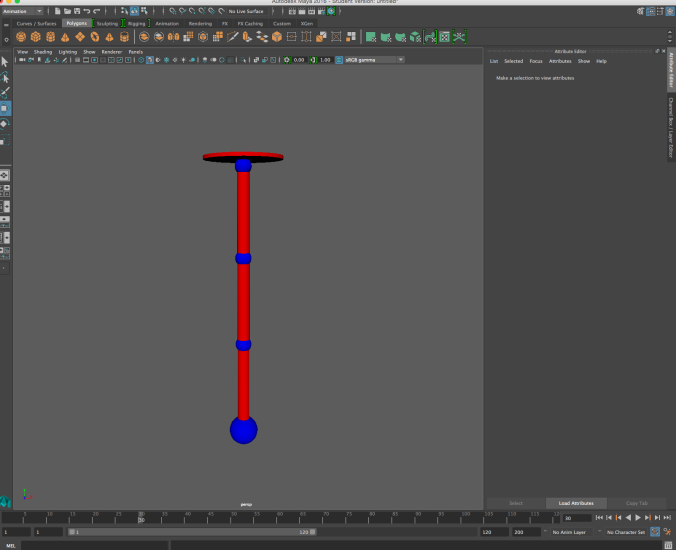
I started by creating all the shapes and moving them into position. I then used the material texture to create different colours on the model.
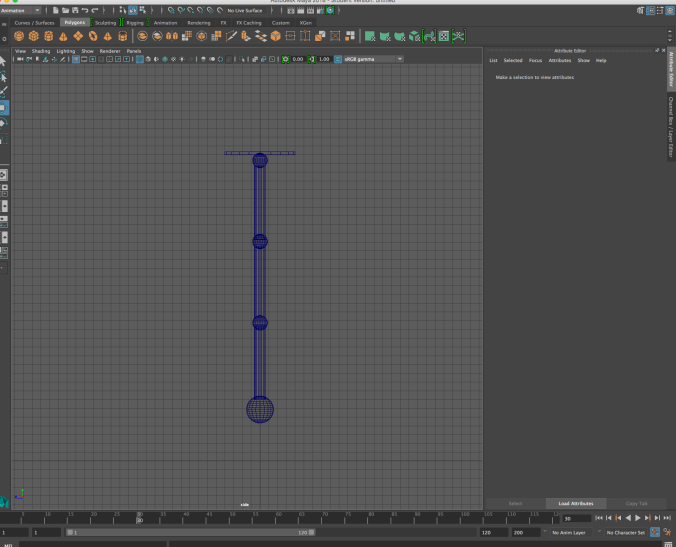
I then lined them up just to make sure all the shapes will be ready for when it comes to rigging.
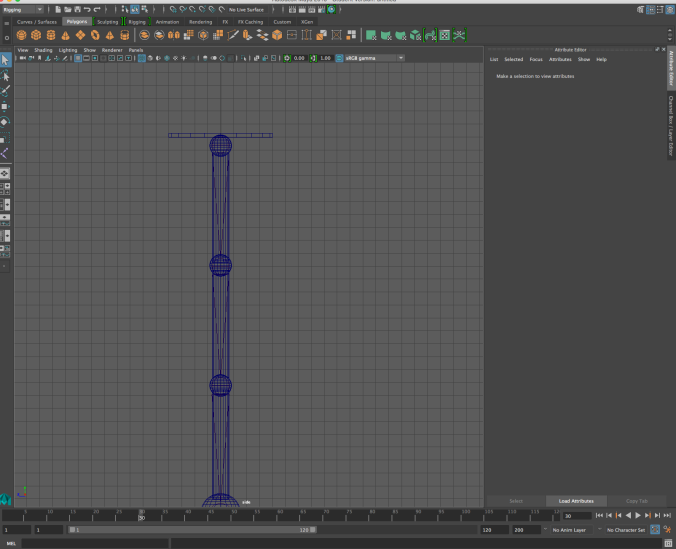
I then used Skeleton>Joint tool to create the joints. I placed each of the joint in the centre of the balls/joints of the model. This is so I can move them separately. I then parented all the joints/limbs to the skeleton rig underneath.
I then added some handles to the model and the skeleton rig so that I did not have to keep zooming in on the rig inside and have to animate it that way.
Although its a usable rig. I had one problem while making it so I had to take the long way while adding the handles on the rig. I had to do them all individually because my Insert key was not working. And the only other problem with it is that the top is only attached one of the points so I can only move it using that point, but thats not to bad of a problem.